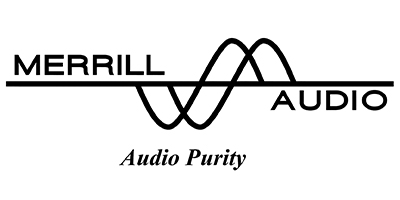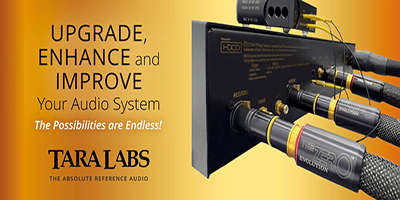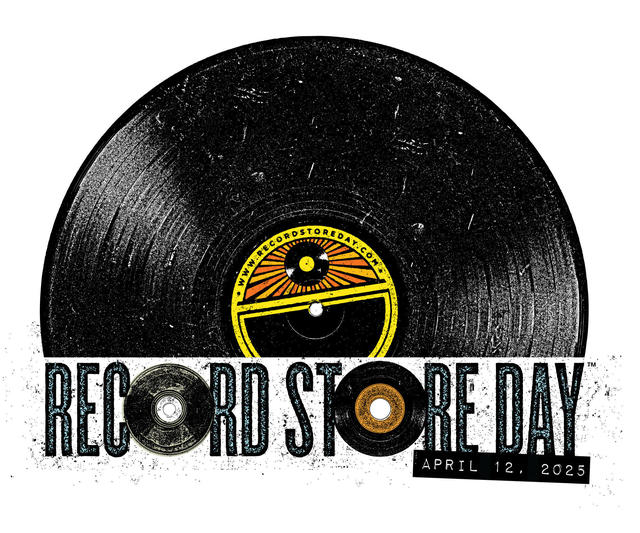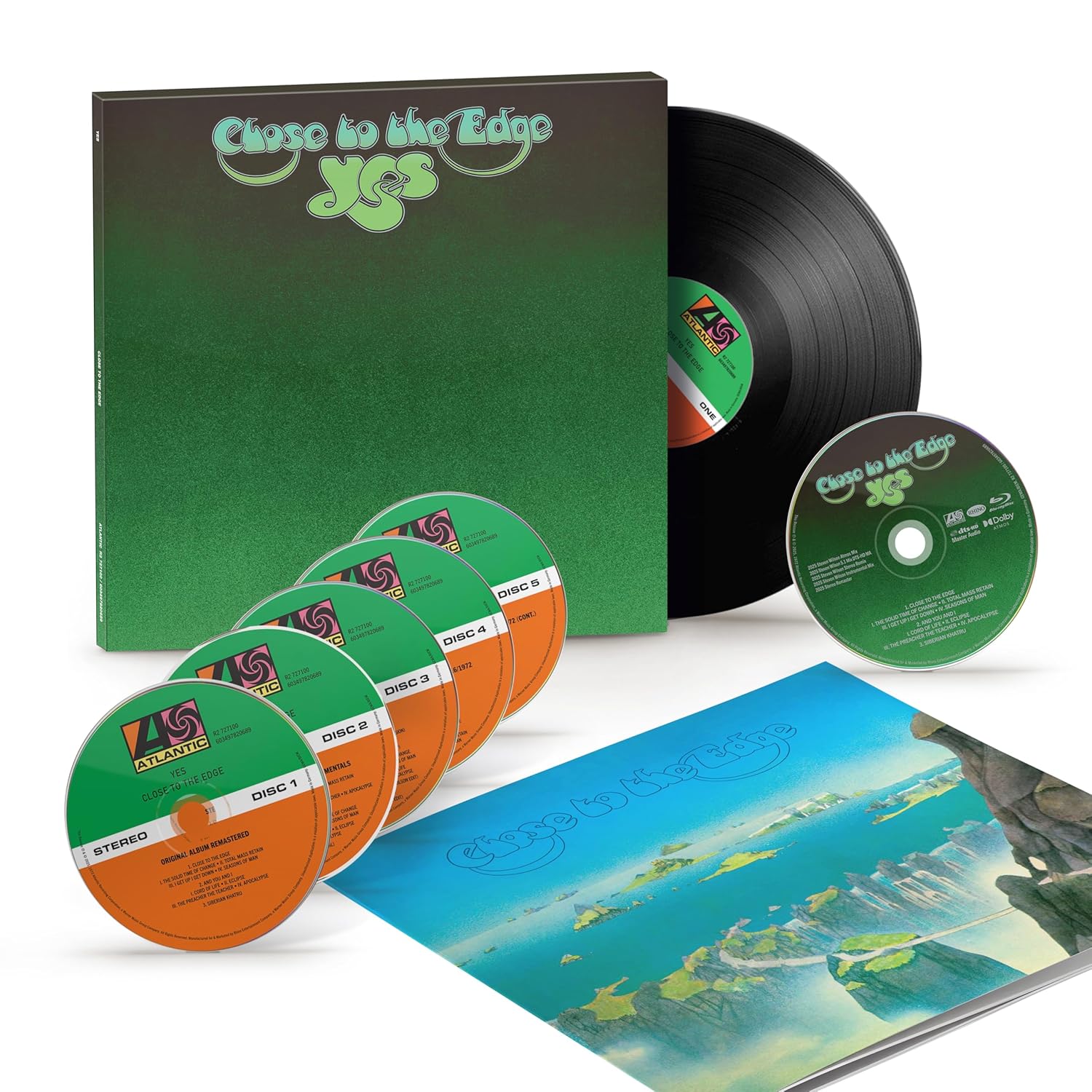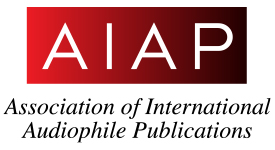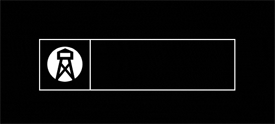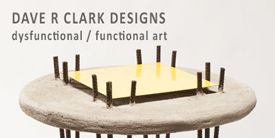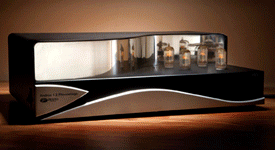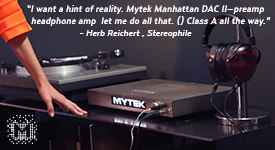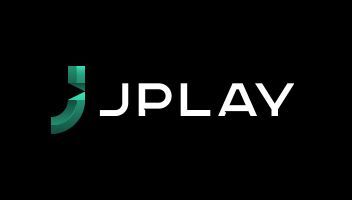
Earlier this year I reviewed Fidelizer, an optimization software package designed to reduce the number of active background processes in Windows computers being used for high-resolution music playback. When first approached by Keetakawee Punpeng, Fidelizer's developer, I must admit I was more than a bit hesitant; based on my internet exposure to the product, Fidelizer seemed troublesome to me. I've been involved in computer-based audio for a few years now, and I've tried just about every type of system-based optimization available for my PC. I even rebuilt my computer last year, greatly improving its operating speed with a quad-core processor and employing solid-state drives for improved speed and quiet operation. I transitioned to Windows 10, added an upgraded, fanless graphics card, and even increased the system RAM from 4GB to 16GB. And while I feel very confident about my ability to make meaningful changes to my setup to achieve good sound, there are certain avenues I've been hesitant to go down.
The search for optimization tips has taken me to many corners of the world wide web, and the wealth of information I've gotten from sometimes surprising sources has made truly remarkable improvements to my system's reliability and performance. I've also come across some rather controversial programs that generated divisive and sometimes heated discussions of their relative merits; of course, Fidelizer was one of them. Despite my reservations during the course of my review—and since—I've come to find that Fidelizer is indispensable to my continued enjoyment of computer-based music playback. And I've reached the realization that my reservations were completely unfounded—Fidelizer is an entirely professional and perfectionist program that truly brings you closer to the music.
Marcin Ostapowicz is one of the developers of JPLAY, a Windows-based optimization program that also serves as a computer-based music player. JPLAY provides extensive levels of PC optimization that can be more than a little frightening and intimidating to even seasoned computer audio pros, and especially compared to Fidelizer. Marcin read my review of Fidelizer (which can be found HERE), and was apparently impressed that I was able to take the serious leap of faith to give it a try; I think he felt that I was now a perfect candidate to take my computer audio journey to the next level with JPLAY.
When it comes to divisiveness among computer audiophiles, JPLAY is definitely at the top of the heap. Just do any kind of search for JPLAY on any of the major audiophile blogs and you'll find enough divergent opinions—lots of trolling and downright misinformation—to scare away even the most ardent audiophile. Most of it made me shudder; especially the blogs that were in the middle of the virtual war between JPLAY and JRiver Media Center that went on a year or so ago. I've been running the latest version of JRiver Media Center (JRMC 21) as my music player, and have always had the highest regard for the product and its developers. Having no real knowledge of JPLAY and its intended use, I decided to steer clear of the fray, but the heat generated by all the flame throwing amazed me to no end.
And despite the happy ending that Fidelizer became for me, I was uber-apprehensive of the offer to review JPLAY—I mean, this is a software program that can, from my understanding, seize control of your PC and essentially completely shut down its functionality, except for the music playback function. I find that more than a little intimidating, and I really hesitated before finally responding in the affirmative. I mean, Fidelizer initially scared the hell out of me; JPLAY has only been completely demonized by the makers of my go-to music player—how horrifying could it be? Fortunately, it took a day or so for all the usual chain-of-approval events to take place, and that gave me the necessary time I needed to mull the offer over and reach the correct decision to proceed.
JPLAY is a truly international undertaking; it was developed by a joint effort of the aforementioned Marcin Ostapowicz, from Poland, and Josef Piri, who hails from the Netherlands. It also became apparent to me that there was some level of cooperation with Keetakawee Punpeng of Fidelizer (from Thailand), and that the two software systems appear to have been designed to work seamlessly with each other. I think it's truly brilliant that the two companies—seemingly worlds apart—can co-exist in a spirit of cooperation, especially where each stands so very much to gain if their products are embraced by the audiophile community worldwide.
JPLAY wears several hats as a software program; on the one hand, it's an extreme optimizer, and adds significantly to the levels of optimization already put in place by Fidelizer. It reduces the core processes of your PC to the absolute minimum. It's also a bare-bones music player, serving those audiophiles seeking a more minimalist approach. But most importantly, I have discovered, it serves as a powerful and high-resolution music streamer. Which in combination with a handful of ancillary applications can transform your lowly PC into a streamer that can rival the likes of the much-vaunted Auralic Aries. The Aries actually shares quite a lot in common with JPLAY; they're both based on the OpenHome platform that makes the Aries such a superb performer.
Upon initial installation of JPLAY, you immediately notice a couple of things; a Settings panel has been installed on your desktop that allows you to customize JPLAY's many functions. There's also a shortcut for JPLAY Mini, the minimalist music player, with which you can copy and play individual files (or complete albums) from your computer's RAM. The presence of JPLAY Streamer is more transparent; it's there, but only really comes into obvious play when you set up JPLAY as a high resolution streamer. JPLAY Streamer will also allow you to stream Tidal and qobuz, if you're subscribed to either of those online streaming services. Unfortunately, I'm not (I'm currently only using Classics Online HDLL), but it's a powerful option for those who are to experience them in greatly enhanced sound quality.

Of course, the first stop is going to be the Settings panel, where you configure JPLAY to function in the manner that best suits your system setup. I'm also using Fidelizer Pro 7.0, so it's also necessary to configure Fidelizer to best meet your implementation of JPLAY. We'll get to that later. First up is a pulldown labeled "Playing Via", which allows you to select the correct driver for your system. You'll probably see more than one option for your DAC; JPLAY strongly recommends choosing the Kernel Streaming (KS) driver. KS allows bit-perfect music playback at the lowest level of audio engine system processing, and getting your system functioning at it's lowest possible level is the name of the game here. I had several exchanges with Marcin to get absolute clarity on this point; for some unknown reason, I'd gotten the impression that KS was inferior and never the preferred option in any computer-based audio setup—go figure! And when the usual goal is to get your system functioning at its highest level, it's a little difficult to get your head wrapped around getting it to function at the lowest.
Next, choose the Engine pulldown, which allows a choice of three levels of music playback, Classic, Xtream and ULTRAstream. I'm pretty sure "Classic" is the original incarnation of the JPLAY audio engine setting. ULTRAstream represents the highest level of playback and imposes the lowest level of processing with the lowest latency—it's your ideal setting. Xtream provides a playback quality level that's not far from ULTRAstream, but requires an enormous amount of RAM. There's another pulldown called "Xtream Size", and choosing a larger size improves sound quality, but may also slow playback startup and functionality significantly. I'm reasonably sure that the larger the Xtream Size chosen, a greater level of available memory is required for proper playback.
There are pulldowns which allow you to choose your source computer, and you also need to choose the Bitstreaming mode (Native is recommended, but you can also choose fixed 24- or 32-bit). There also are pulldowns for Polarity (normal/inverted) and Bitperfect Volume (in 6dB steps if you need digital volume control). There are pulldowns for DAC Link and PC Buffer; Marcin recommends settings of 1Hz and 10 seconds, respectively. You may need to play about with the settings; I'd recommend going with the lowest setting that works for you without any stutter or side effects. This actually may require some serious experimentation on the part of the user; while the 1Hz and 10 second settings worked perfectly for me with the Classic and Xtream engines, I couldn't initially get the ULTRAstream engine to work properly. Virtually everything I'd play would get the first couple of seconds truncated, which was maddening to say the least! Which was also a real bummer, because ULTRAstream is supposed to be the ne plus ultra of the JPLAY experience.
Back to Settings: the "Throttle" pulldown (on/off, with "on" being the recommended setting) reduces background processes and system threads to a minimum with your machine still active. And, finally, we have the ubiquitous "Hibernate Mode" pulldown (which is the source of so many discussions on the net); your choices are "on" or "off", with "off" being the safe choice. "On" is said to give you the highest level of optimizations, lowest level of active processes and threads, and, of course, the very highest sound quality, and it is the recommended choice. This setting is primarily intended for dual PC use, with one PC acting as the control unit and the second PC acting as your music player—that's the one you want to exhibit the minimum of activity to get the ultimate in sound quality. However, you can also use a single PC in hibernate mode by placing a USB flash drive in any conveniently available (preferably front panel) USB port; the flash drive acts as your "fail safe" and helps you reawaken your computer if anything goes awry.
Initially, and probably partially motivated by fear of the unknown, I did all my listening through JPLAY Mini. A totally bare-bones player, you still use the Settings panel to choose all applicable functions of JPLAY, and I chose (fear of the unknown) not to explore the "Hibernate" function at this point. Right out of the gate, I was impressed that there was a noteworthy improvement over the sound I was getting with JRiver Media Center 21—which I'd previously felt was significantly better-sounding than JRMC 19 (I skipped 20 because of reservations over the sound I was getting from 19). I'd used other bare-bones players in the past, so the limited functionality of JPLAY Mini was nothing new to me—it's about the music, after all, right?
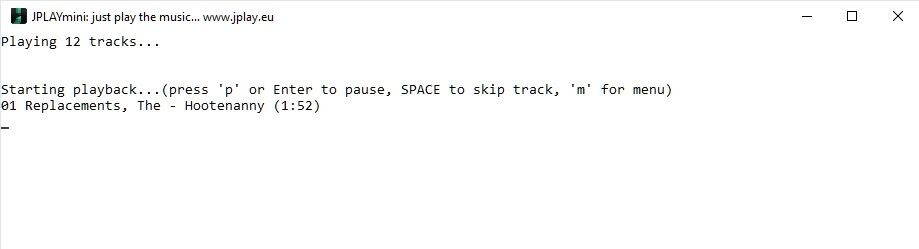
During one of my many emails to Marcin (we've shared fifty-plus exchanges so far!), he encouraged me to take the next step and increase JPLAY's functionality by setting it up as a music streamer. That would require the installation of additional software available on the net; one of those programs, MinimServer, is a silent and low-power application developed using the OpenHome UPnP AV open standard which allows you to organize and easily access your music collection. Next, download the Linn (yes, that Linn) Kazoo software package, designed mainly to be used with Linn's own digital music players. Because it's also an Open Source application, it functions perfectly with other Open Source software (such as MinimServer and JPLAY). Kazoo allows you to easily browse your music collection and control playback functions in combination with MinimServer and JPLAY Streamer. Both downloads are completely free, so no worries on that front!
Installation and setup of both require a little effort. MinimServer installed easily, and I also updated to the latest version package of the software, which only required moving the package from one window to another and relaunch. A bug in an updated driver caused a few days of inoperability for me—Marcin was kind enough to remote into my system, isolate the problem and resolve it. MinimServer appears to me to be a work in progress; while it mostly works flawlessly, I've had to uninstall and reinstall the package a couple of times to keep the system going—it's a little buggy, but nothing I lose sleep over.
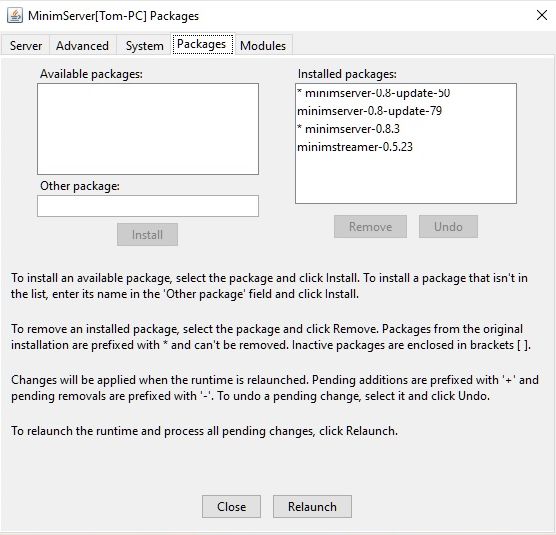
With MinimServer, you'll need to map the program to the location of your music collection, and you'll also need to install the streaming transcode information (necessary for playback of FLAC and DSD files). I simply copied and pasted the code string from the instructions, and it worked perfectly. There are plenty of available options for customization, including options for tagging and metadata that you can adjust to your personal preferences.
After several installation tries with Kazoo consistently crapping out, I finally had to install it as administrator (again, thanks for the tip, Marcin!). Once installed, getting it operational was pretty simple; it does most of the work for you. However, getting its appearance to my satisfaction was a much tougher nut for me to crack. One of the things I really like about JRiver Media Center is the GUI, which can be customized almost infinitely. I've grown to be pretty picky about the artwork for my music collection, and with my background in computer graphics, I tend to spend a disproportionate amount of time tweaking and fussing over album art. When I first launched Kazoo, I couldn't help but notice that probably less than ten percent of my music collection displayed any album art—everything else was represented by generic icons. Now, my ultimate pursuit in this endeavor is improved fidelity of recorded sound, but my appreciation of the accompanying artwork is almost equal to my appreciation for the recorded sound. After spending so much time curating this collection, the artwork simply must be displayed, right?
It took a couple of days, but I finally figured it out—some of my earliest rips were created in Winamp, prior to my switch to Exact Audio Copy and ultimately dBpoweramp. The Winamp rips placed the album art and ripped files in a single folder, whereas EAC and dBpoweramp both create an artist folder, then place an album folder within that contains the album art and ripped files. The Winamp rip images showed up in Kazoo, and nothing else did. Apparently, Kazoo (at this point, at least) only looks one folder deep for artwork, and my collection is currently mostly organized by artist, rather than album, and multiple album folders are contained within a single artist folder. It took a couple of days to place album artwork in each artist folder as a placeholder, and now the artwork appears with everything as it should. Sweet!
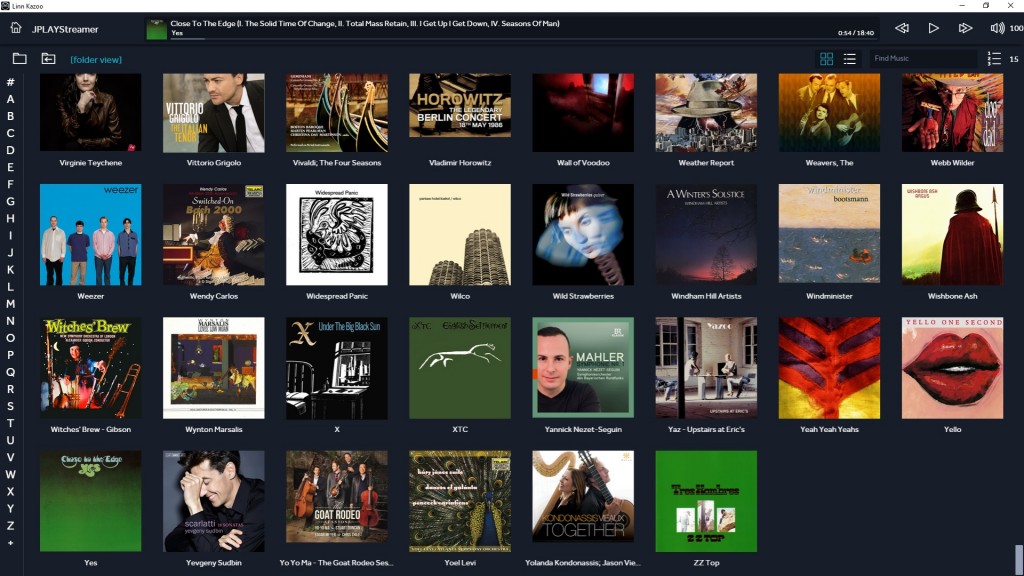
With additional suggestions and assistance from Marcin, I was able to place both MinimServer and Kazoo in the startup folder, which launches them immediately when my PC is started. This provides me with a nice-looking, fully functional GUI, not at all dissimilar to what I was used to with JRiver Media Center. Having already experienced really outstanding sound with JPLAY Mini, I was totally looking forward to the increased functionality and performance of JPLay Streamer, and initially set things up by choosing the ULTRAstream engine and setting the Hibernate Mode to off. This is where I encountered the problem I mentioned earlier where the first few seconds of most every track played was truncated, which was just maddening for me. Marcin offered numerous suggestions, but nothing seemed to make things happen for me with the ULTRAstream engine. Marcin would consult with his partner Josef and continue his research into the problem, and in the meantime, and I'd use the Xtream engine in the interim. Which, after all, turned out to be a not at all unsatisfactory compromise! Marcin suggested setting the Xtream Size to 5000, which would increase the delay in playback and function response time, but would significantly improve sound quality.
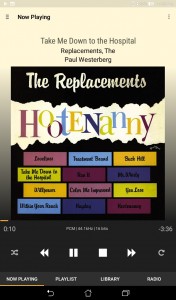
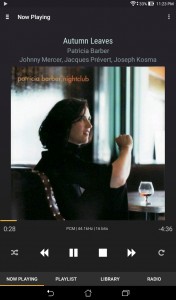
About this time, I also found out about the existence of the Android app Bubble DS for use with my tablet, which has greatly enhanced my enjoyment of my current JPLAY Streamer setup. Bubble DS has a completely free version, but I soon realized that the constant ads that appeared in the free version were too much to endure, so I sprang for the six-or-so dollars for the ad-free version. The app name, "Bubble DS", struck me as a bit dumb at first, but there's nothing at all dumb or second-rate about its control function of the Kazoo/MinimServer/JPLAY Streamer setup. And the app's screen appearance is really cool—it changes its background color to complement the color content of the album art from your music selection (with a literally infinite range of colors), and shows a really large image of the album art. And playback of complete albums, or setting up playlists is completely unconscious—the simplicity of operation couldn't be better. One very minor problem is that with Bubble DS running, your tablet's battery use is increased pretty significantly; I'd strongly suggest having a full battery charge before each listening session. I generally listen for a couple of hours at a time, and the battery would drain by about fifty percent during that time period. A recent upgrade to the app has decreased battery consumption during use, and that's definitely a plus.


While involved in an upgrade of Bubble DS, I stumbled onto the Kazoo app for Android at the Google Play Store—it's completely free, and offers something of a twist from Bubble DS in its appearance and functionality. It shows a nicely proportioned image of the album art, with a transparent-tint segment of the album art that covers the entire screen background—appearance is off the charts good. It also gives you a preview of the upcoming track information, and while the playlist setup is perhaps not quite as intuitive as with Bubble DS, it takes virtually no time to learn the routine and achieve perfect functionality. Playback with Kazoo for Android seemed a bit shaky at the start, but in the month or so I've been using it, it's been upgraded at least four times, and its performance stability has improved significantly. And it's totally free. I've gotten very comfortable with both Bubble DS and Kazoo on my tablet, and still use each interchangeably with very few hiccups.
So back to sound quality with Xtream, and remember, playback is totally from memory. So if you can deal with the lengthy delays while your album or playlist loads, the sound quality—for me at least—rivals ULTRAstream for absolute transparency. During one afternoon's listening session, I was skimming through a recent Christmas gift, the first CD issue of Wagner's Die Walkure with Solti and the VPO on Decca—recordings that have been reissued at least four times over a thirty year period—most recently on an audio-only BluRay disc. The original issue has been lionized by listeners for its awful sound, but with JPLAY Streamer, the sound was everything you could hope for in a remastering of a classic recording: liquid, transparent, dynamic and virtually free of hiss. At the point in "The Ride of the Valkyries" where the brass and percussion forces come in at full strength, the sheer power of Solti and the VPO is breathtaking—I can't recall an instance where my stereo ever played with such realism and unbridled dynamics—ever! These are the kind of moments that keep you in this hobby, the moments that you live for. When I upgraded my system RAM to 16 GB, I thought I'd experience this tremendous boost in performance—I didn't, and thought I'd spent the extra money on all the RAM needlessly. I now know that upgrade was divine providence in preparation for experiencing JPLAY Xtream in all its glory!
Josef Piri soon chimed in with some suggestions for the problem I was experiencing with playback via the ULTRAstream engine. The solution was discovered: my buffer setting was too low. If your DAC doesn't include a control panel (mine doesn't), I'd strongly suggest checking with the manufacturer to get their suggestions with regard to buffering—I was pretty surprised that my PS Audio NuWave DSD required such a relatively high buffer setting. Simply changing the settings to Josef's recommendations reconciled the situation immediately. I'd also recently gotten an email from Keetakawee Punpeng of Fidelizer informing me of the recent release of version 7.0, and I sent him a description of my latest setup with JPLAY. Fidelizer Pro 7.0 has a slightly different look in terms of setup, and he very quickly responded with his recommendations for integration with JPLAY. Now, JPLAY, Fidelizer and MinimServer all launch upon startup, and Fidelizer controls the launch of Kazoo. With all this information in hand, I decided to take the plunge and start experimenting with JPLAY set to Hibernate Mode.
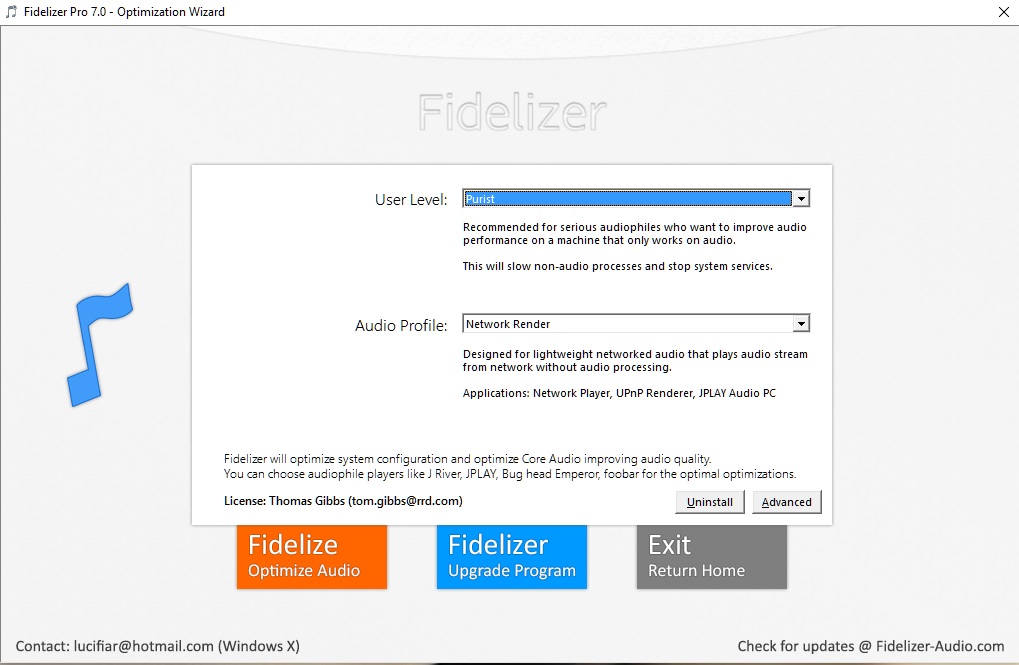
When they say that Hibernate Mode gives you the "lowest level of processes and threads", they aren't kidding; I can definitely testify to the extreme level of the Hibernate effect with a single PC. My monitor (which is located inside my listening room) tends to emit a "whistle" of varying levels while active; I always shut off the monitor prior to playback. With Hibernate Mode set to on, the monitor goes completely black and is totally silent. JPLAY has made that part of my normal listening routine no longer necessary.
With the advent of computer-based audio, I've take the extreme step of relocating my PC to an adjacent room to block the otherwise normal level of fan noise that's just unacceptable with a computer in the listening room. With JPLAY in Hibernate mode, my PC is also much quieter, and becomes almost totally silent with only the barest trace of fan and hard disk drive noise. While I'm not quite at the point where I'm ready to move my PC back into the room with the rest of the audio gear, at least the possibility presents itself. I'm currently in the process of building a new home with a dedicated listening room—we'll see how the computer works in the new arrangement, and JPLAY has me greatly encouraged that it will work out well.
Using an Android tablet with Bubble DS or Kazoo helps the Hibernate Mode work much more seamlessly on a single PC, and that's how I currently have my system configured. Only a couple of times during the experience with Hibernate Mode did I need to use the inserted flash drive to revive the system—and this was usually when MinimServer was misbehaving. And I'm in the process of adapting a new outlook towards my listening sessions; JPLAY Streamer is, after all, a high-end music streaming solution that in combination with Bubble DS or Kazoo offers a very elegant solution for the music playback experience. JPLAY in Hibernate Mode reduces computer system function and noise to such a low level as to be virtually invisible to the music playback environment, while still offering you complete control via your tablet of all playback functions, with a really great GUI (on your still-active tablet) at your beck and call. If you feel the need, you can surf the web or even check your email via your tablet's wireless functionality; if anything, I typically may check my music selections' available metadata or continue tweaking my playlist—but I mostly focus on listening to the music.

And how does the music sound, via JPLAY in the Hibernate Mode and using the ULTRAstream engine? This is JPLAY's pentultimate playback setup, and it does not dissappoint. JPLAY removes so very much of the digital haze that so many audiophiles associate with the digital listening experience; quite literally, it totally transforms listening to CD-quality files. I know this is a really trite, entirely overused expression, but it's seriously like hearing the music for the very first time. I replayed the Solti/Wagner/Die Walkure "Ride of the Valkyries" from above to confirm whether or not it was a fluke first time around, and it was not—only this time, add into the mix being transported back to the Musikverein Golden Hall in Vienna with the VPO. You get the feeling that, in Hibernate Mode, with so very little going on in the background during your listening session, you really get more deeply into the music, and hearing or experiencing subtle cues of the recorded acoustic heretofore buried deeply in the mix is now a commonplace experience.
I listen to a lot of vocal music; two albums that have become audiophile favorites over time, Jennifer Warnes' Famous Blue Raincoat and Holly Cole's Temptation, have been part of my regular rotation forever and are essential to me in evaluating new components. We're talking about the original CD issues here; warts and all. Both of these discs, despite the remarkable display of the vocal talents of each of the respective artists, share a common malady—they both suffer from some studio-based electronic noise in the mix. The noise is there; it's not severe enough to destroy either's value or enjoyment, but it's nonetheless still there. The magic of JPLay gives each of these important discs the kind of clarity they deserve—at some point, I'm going to whip out my credit card and buy the remastered versions of each (the Holly Cole is available in DSD) to see if there's really that much of a difference—but for now, the unvarnished originals will do very nicely via JPLAY.
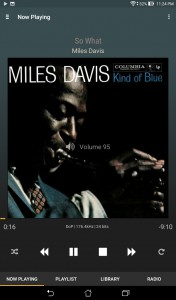
JPLAY showed no difficulty with playback of any level of high-resolution files I threw at it, and this included both single-and double-rate DSD—it plays everything, effortlessly. High res files—especially DSD—gave new meaning to the phrase "high resolution". The single-rate DSD file of Miles' Kind of Blue sounded better in every way; more analog, more organic, more dynamic. But we're absolutely splitting hairs here: the 24-bit/192 kHz PCM version sounded pretty damned remarkable too! While the improvements rendered to CD-quality files are phenomenal, high-res files do sound even better—though I could easily be forever satisfied with nothing but 16/44.1.
Everything I played via JPLAY was enhanced in every way possible, with tighter, more defined and more controlled bass, a more liquid midrange and smooth and extended treble. I really believe that seriously minimizing or even removing all the background crap going on in a Windows computer helps the digital music file finally come close to reaching its potential; playback that's totally musical, detailed but not etched, and as close to analog as possible within this framework.
I'm certain that the entire process is a culmination of everything in my system contributing to the absolute sweetness of the music I'm now hearing from digital sources—click on my name in the article header above, and you can see everything in my current digital system. Everything contributes: everything that was thrown into my PC rebuild; the PS Audio NuWave DSD DAC; the pair of AudioQuest JitterBugs; Fidelizer, and of course, JPLAY. Taking away JPLAY is like stepping back in time to a place where you thought you were very happy, and suddenly realizing, you're not happy at all, because you're not getting all of the picture. The effect of JPLAY is that totally dramatic, and with the ease of use of my tablet as a truly space-aged remote—for me, there's no going back. JRiver Media Center's android app is almost a joke compared to either Bubble DS or Kazoo; I really hate to say it—especially since I feel that I have such a good history with JRiver—but I could never be completely happy going back to only JRMC. I'd always know I was missing so much of the music.
I've never heard the Auralic Aries, so I really can't comment on its sound and functionality. Right about the time it arrived on the scene, I was tentatively offered a review sample. Not really knowing (or understanding) its intended function, I didn't really press for the opportunity; now, of course, I really wish I'd taken the chance. Here's the bottom line, though: if your PC is up to the task, and you've got a pretty decent DAC, I'd probably forego the $999-$1,500 USD for the Aries. I'd spend the much less taxing $109 USD on JPLAY and build my own perfectionist streamer that's built on the same OpenHome technology.
The sound quality of JPLAY is off-the-charts good, especially in Hibernate Mode. Whereas, for so long, I've been focused on listening to the music while staring at a really good GUI— I now simply let everything go dark and fully concentrate on the music. And once you've mastered the setup regimen, it really isn't so very difficult at all to experience superior digital streaming. Take into consideration the world-class, personal customer service from Marcin and Josef, and you just can't go wrong. JPLAY gets my very highest recommendation—perfectionist audio playback rarely comes so easy—and especially so easy on the wallet!
JPLAY Software Player for Windows
MSRP $109 (US)
JPLAY
Images courtesy of JPLAY and Tom Gibbs