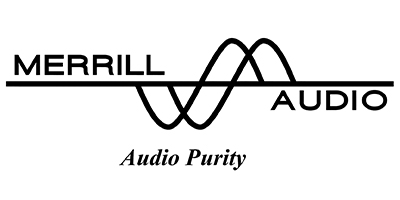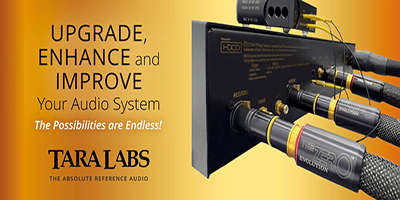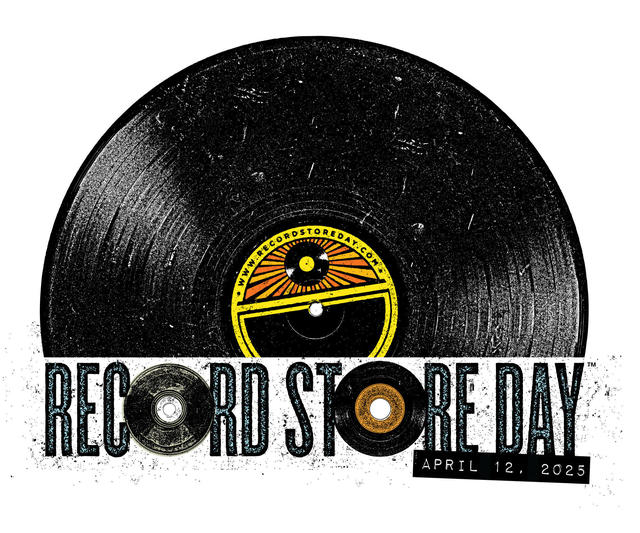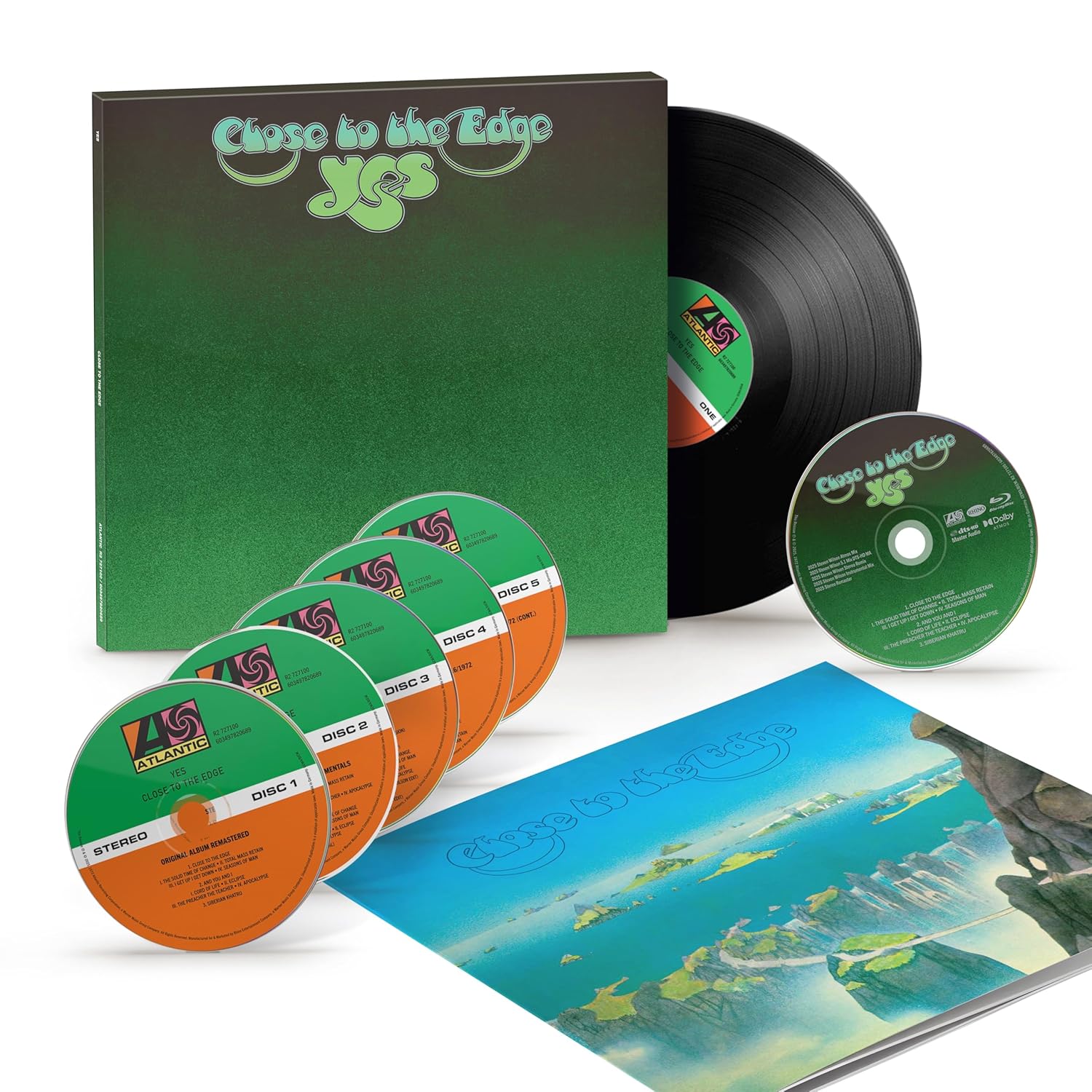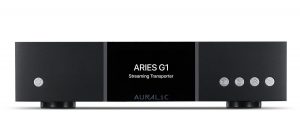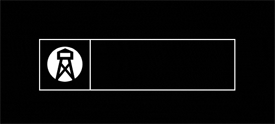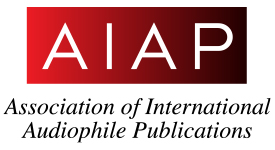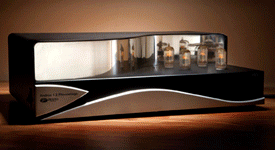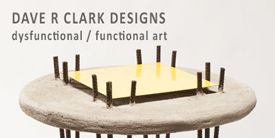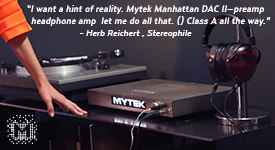All components in BOLD are loaned by the manufacturer.
LOUDSPEAKERS
Primary System 1 (Digital Sources): currently alternating between a pair of new production KLH Model Five standmount loudspeakers and a pair of original Magneplanar LRS loudspeakers with Magna Riser Airborne stands; they run in tandem with a pair of Vera-Fi Vanguard Caldera 10 powered subwoofers.
Primary System 2 (Analog Sources): XSA Labs Vanguard standmount compact monitor loudspeakers on Vera-Fi stands (sand-filled) in tandem with a pair of Vanguard Caldera 12 powered subwoofers.
ELECTRONICS
Primary System 1 (Digital): Naiu Labs Ella Stereo Power Amplifier (400 wpc/4 ohms, 1,000 wpc/2 ohms) tag teaming with PS Audio Stellar M700 Monoblock Power Amplifiers (700 wpc/4 ohms, stable into 2 ohms); Everything is controlled by a PS Audio Stellar Gain Cell Balanced Preamplifier.
Primary System 2 (Analog): PrimaLuna EVO 300 Stereo Integrated Tube Amplifier (44 wpc/4 or 8 ohms Ultralinear mode, 22 wpc/4 or 8 ohms Triode mode. Tube complement: a matched quad of RAY Tubes RESERVE EL34 power tubes (I'm occasionally rolling the power tubes with a matched quad of Gold Lion KT77's and a matched quad of Sovtek 6550's), along with three matched pairs of RAY Tubes SELECT 12AU7's in the input and driver sockets (rolling those with vintage NOS Brimar 12AU7 input tubes). Both turntables feed into the superb PS Audio Stellar Phono Preamplifier.
SOURCES
Primary System 1 (Digital): Aurender A1000 Network Music Server/Streamer/DAC. The A1000 currently alternates between its internal AKM dual mono DAC and the S.M.S.L. VMV D2RDAC (via USB connections). Overall system/server control is handled by an Acer Aspire A515-57-52YQ Laptop (Intel Core i5-1235U, quad-core, 3.1 GHz processor), that features Windows 11/64-bit, a Samsung EVO 980 PRO 500 GB M2 SSD boot/system drive, and 32 GB RAM. A Samsung 1TB QVO SSD is internal to the Aurender A1000, and (2) Samsung 2TB QVO SSD external drives are connected to it externally for digital music storage. (2) Western Digital Red 2TB drives are used for digital music library backups. The Aurender A1000 is controlled by a Teclast Android 12, 10-inch tablet that features an octa-core MediaTek processor with 128GB ROM and 8GB RAM, and runs Aurender's Conductor control app. Digital disc playback is available via a Yamaha BD-A1060 BD/SACD/Universal player.
[The Euphony system is still here, but currently offline and in flux, as Euphony is upgrading their systems and eventually eliminating the Summus equipment and Stylus OS: Euphony Summus Server (1TB Intel Core i7, 8th Generation, 16GB RAM, Linux OS) and Summus Endpoint (500GB Intel Core i3, 8th Generation, 16GB RAM, Linux OS) to stream directly to my DAC. The Euphony system has been upgraded to their latest Stylus 4.0 (RC24) Operating System; that system also features Mozzaik Upsampler software that converts everything to DSD during playback.]
Primary System 2 (Analog): ProJect The Classic EVO turntable fitted with an Ortofon Quintet Bronze Moving Coil Cartridge and a Funk Firm Achromat platter mat. The system also features a heavily modded Rega Planar 2 turntable with RB 250 arm, fitted with an Ortofon 2M Mono cartridge, a Michell Technoweight/stub assembly, a Rega glass platter upgrade, a Tango Spinner aluminum subplatter upgrade, Tango Spinner adjustable isolation feet, and a Funk Firm Achromat platter mat. Both turntables are connected to the PS Audio Stellar Phono Preamplifier, which features dual phono inputs.
POWER CONDITIONING and LINEAR POWER SUPPLIES
AudioQuest Niagara 3000 Low-Z Noise Dissipation System (located in the Digital Room); AudioQuest Niagara 1200 Low-Z Noise Dissipation System (located in the Analog Room); AudioQuest NRG Edison 15 amp AC Power Outlets (2) total, located in each listening room, and all room equipment is connected to the AudioQuest conditioning units plugged into one of the available AudioQuest Edison outlet receptacles; (2) ADD-Powr Eau4 ElectraClear Harmonic Resonators, one unit plugged into the available AudioQuest Edison outlet receptacle in each room; (2) Puron Power Conditioner units; (2) Vera-Fi SnubWay Noise Defender units, each attached to the Niagara unit in each room; (2) Vera-Fi Main Stream Master Class Dynamic Parallel AC Line Conditioners, each attached to the spare outlet of the AudioQuest NRG Edison AC outlets in each room; PliXiR Elite BDC Stacked Linear Power Supply (provides power to the Euphony Streaming System); Keces P8 Linear Power Supply (powers Topping E30 II DAC and ancillary streaming equipment). The Topping DAC is also powered by a 38,800 mAh USB battery, which takes it off the grid and significantly improves its playback. The PrimaLuna EVO 300 tube integrated amplifier is connected to the AudioQuest Niagara 1200 with a Vera-Fi Audio Swiss Digital Fuse Box that includes a Graphene Sluggo and a Core Power Piggy Tail.
CABLES
Interconnects: Audio Art Cable Copper Cryo OCC XLR balanced (2 pairs, both in the digital source system), Audio Art Cable Copper Cryo OCC single-ended (3 pairs, 1 in the digital source system, and 2 in the analog source system) interconnects.
Digital: Oyaide NEO D+ Class S Rev2 USB (2M), Oyaide NEO D+ Class D Rev2 USB (1M); Sommer EBH4 HDMI (for I2S connection); Monoprice Cat 7 Ethernet (multiple pairs).
Loudspeaker: Audio Art Cable AAC Statement e SC Cryo (8-foot pair for loudspeaker connection in digital system); Audio Art Cable Copper Cryo OCC (8-foot pair for loudspeaker connection in analog system).
Power cables: AudioQuest Blizzard with/DBS AC (3), AudioQuest NRG Z3 AC (1), AudioQuest NRG Y3 AC (4), AudioQuest NRG X3 AC (2), Core Power Piggy Tail (1), PliXiR Statement AC (1), PliXiR Statement DC (2); MAC HC Sound Pipe AC (2).
ACCESSORIES
(2) TP Link Digital Media Converters are used for conversion of Ethernet to Optical; USB cables between Euphony Endpoint and DACs are fitted with AudioQuest JitterBug FMJ (Full Metal Jacket) USB Noise Dissipation devices (2); HD and MD EVP Isolators from Norman Varney's AV RoomService are placed underneath both turntable setups and the subwoofers; LD EVP Isolators are placed underneath all digital source equipment and preamplifiers; and HiFi Audio Solid Walnut cable lifters are placed beneath all speaker cables in both rooms. Veri-Fi VBH-1 (Vibration Black Hole) footers are in place underneath the PS Audio Stellar phono preamplifier. The improved level of isolation from vibrations and RF noise these devices provide is nothing short of remarkable. Other ancillary equipment includes a Bright Star Audio Big Rock turntable base, Tiptoes and various isolation devices, ASC Tube Trap panels, GIK Acoustics bass traps, Corning acoustic panels, Target and Lovan stands, Disc Doctor record cleaning supplies, LAST Stylus Treatment, a DS Audio ST-50 Stylus Cleaner, and an AudioQuest carbon fiber record brush.
SYSTEM SETUP INFORMATION




In my new home near Charleston, South Carolina, I have the entire second floor dedicated to my audio pursuits. I refer to the larger listening room as the Digital room; it currently tag-teams between the KLH Model Fives and the Magneplanar LRS loudspeakers. A pair of Vanguard Caldera 10 powered subwoofers that are also present in the room. Amplification is provided by the Naiu Labs Ella stereo amplifier and a pair of PS Audio M700 monoblock amplifiers, either of which provides unbelievably deep power reserves (although I have a definite preference for the Naiu Labs Ella!). The room features a new Aurender A1000 Network Music Server/Streamer/DAC that works in combo with an S.M.S.L. (VMV D3R) DAC, both of which are configured as a 1-bit, direct DSD DACs—the S.M.S.L VMV D2R DAC features a new ROHM chipset that offers amazingly good DSD playback. High speed internet into my home (ATT) is entirely optical, from the street to inside the house; however, it also employs an Eero Pro 6E mesh system that provides my home's wireless. A long run of Cat 7 ethernet cable is used between the Eero router and my Euphony Audio equipment dual box setup, where a pair of TP Link Digital Media Converters reconvert the copper ethernet back to fiber optic for connection to the streaming stack. Digital disc playback is made possible by a Yamaha BD-A1060 BD/SACD/Universal player.


I refer to the smaller, more intimate listening room as my Analog room. The star of the analog room is the Prima Luna EVO 300 tube integrated amplifier, which currently has a matched quad of RAY Tubes RESERVE EL34 power tubes (I'm occasionally rolling the power tubes with a matched quad of Gold Lion KT77's and a matched quad of Sovtek 6550's), along with three matched pairs of RAY Tubes SELECT 12AU7's in the input and driver sockets (rolling those with vintage NOS Brimar 12AU7 input tubes). The EVO 300 is also connected with a Vera-Fi Audio Swiss Digital Fuse Box that includes a Graphene Sluggo and a Core Power Piggy Tail—it lifts the performance of the EVO 300 to previously unheard levels of goodness. The analog system currently features a new pair of XSA Labs Vanguard standmount compact monitor loudspeakers (with a more modern take on traditional British LS3/5A monitor designs) in tandem with a pair of Vanguard Caldera 12 subwoofers. Although I principally listen using the ProJect Classic EVO turntable, I do also have the heavily modified Rega Planar 2 table in the room for mono LP playback. Both tables are connected to a PS Audio Stellar Phono Preamplifier, which has 2 phono inputs and greatly enhances my ability to switch between turntables on the fly for playback of stereo and mono LPs.


The sound of both rooms is outstanding; we bought the house sight-unseen, and when I looked at the builder's online plans for the upstairs (that would ultimately become my audio listening environment), I was at first underwhelmed by the size of the rooms and lowish 8 foot ceiling height. When we actually came back about a month later for the first construction inspection, I was pleasantly surprised to discover that the builder had deviated from the plans somewhat, and the rooms were actually larger than specified and the ceiling height was 9 feet. That greatly improved their chances of having decent acoustics (that has definitely been the case!), and I now have them completely dialed-in performance wise. The AudioQuest Niagara equipment, ADD-Powr Harmonic Resonators, and Vera-Fi Audio SnubWay and Main Stream AC power conditioners create an environment of almost complete quiet, with exceptionally black backgrounds and zero hash or other RF noise.

Positive Feedback Managing Editor Dave Clark always told me my old listening room was far too monochromatic and stark, so I've added lots of splashes of color in the new digs! I hung the William Morris wallpaper myself—it's a throwback to a past life where we lived in a Craftsman style bungalow, with squirrel accents everywhere. The classic Richard Avedon psychedelic Beatles photos are high quality repros that I snagged from Amazon for $13, and the frames were on clearance for $6 each. I cut the mattes myself; I didn't think I'd get really cool art like this in the analog room on such a shoestring budget, but it really pulls the room together musically and especially visually!